Once you have customized your Blogger template to your requirements, Now it's good time to back up this template because if something goes wrong with this template you can restore it or even share it with other Blogger users.
How to backup your template ?
To back up an existing Blogger template login to your blogger account and go to the Template section of your Blogger dashboard.
Click the "Backup/Restore" button in the top right corner of the page:
This will bring up a window which appears like this:
Click the "Download full template" button which will prompt you to save the xml file template to your computer.
How to restore or upload a new Blogger template ?
Again, go to the Template section and click the Backup/Restore button.
This time, click the Choose file button to locate the XML file you would like to upload as your Blogger template and click Upload.
Once the file has uploaded, you'll receive a message saying that your template upload was successful and you are done!.
Feel free to comment below!!!!!!!
How to backup your template ?
To back up an existing Blogger template login to your blogger account and go to the Template section of your Blogger dashboard.
Click the "Backup/Restore" button in the top right corner of the page:
This will bring up a window which appears like this:
Click the "Download full template" button which will prompt you to save the xml file template to your computer.
How to restore or upload a new Blogger template ?
Again, go to the Template section and click the Backup/Restore button.
This time, click the Choose file button to locate the XML file you would like to upload as your Blogger template and click Upload.
Once the file has uploaded, you'll receive a message saying that your template upload was successful and you are done!.
Feel free to comment below!!!!!!!

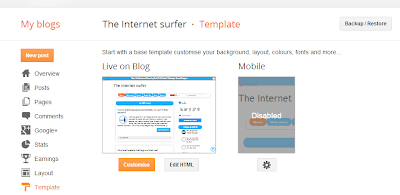




.jpg)
.jpg)







0 comments:
Post a Comment