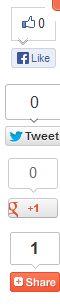You can easily get a floating widget with box count tray for your blog by following these simple steps. Without any delay, let's get it done.
1. Go to your blogger dashboard >> Layout.
2. Click on Add a Gadget >> select HTML/JavaScript from list.
Demo
Add the following code, save and you are done.
<!-- AddThis Button BEGIN -->
<div class="addthis_toolbox addthis_floating_style addthis_counter_style" style="left:03px;top:300px;">
<a class="addthis_button_facebook_like" fb:like:layout="box_count"></a>
<a class="addthis_button_tweet" tw:count="vertical"></a>
<a class="addthis_button_google_plusone" g:plusone:size="tall"></a>
<a class="addthis_counter"></a>
</div>
<script type="text/javascript">var addthis_config = {"data_track_addressbar":true};</script>
<script type="text/javascript" src="//s7.addthis.com/js/300/addthis_widget.js#pubid=ra-516ff8e04b04378b"></script>
<!-- AddThis Button END -->