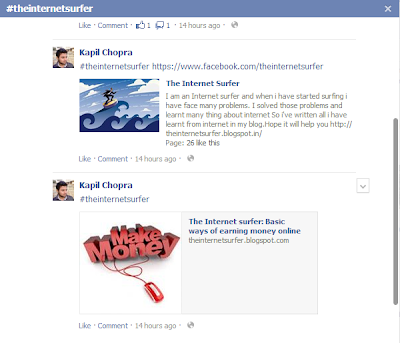1. avast! Free Antivirus 8
AVAST Software's avast! Free Antivirus 8 most certainly deserves to be on any list of the best free antivirus programs. avast! Free Antivirus has fully functioning antivirus and antispyware engines protecting your PC from threats from the Internet, your files, emails, and even instant messages.
avast! Free Antivirus 8 supports Windows 8, Windows 7, Windows Vista, and Windows XP.
One big reason I included avast! Free Antivirus 8 as a best free antivirus program is because of its "heuristics engine" which can detect previously unknown viruses and other malware. I also like the fact that AVAST has been making this antivirus product since 1988 and is often cited as the most installed antivirus product.
Free Download
2. AVG Anti-Virus Free 2013
Anti-Virus Free 2013 from AVG is one of the best free antivirus software tools available and is probably my personal favorite.
AVG Anti-Virus Free is a full-fledged antivirus and antispyware tool, includes an email scanner, link scanner, scheduled scanning options, automatic updates, and more. There is no need to pay for an antivirus program when one this good is just a download away.
AVG Anti-Virus Free 2013 works on Windows 8, Windows 7, Windows Vista, and Windows XP.
The huge number of premium features, frequency of updating, and install-it-and-forget-it aspect of AVG's Anti-Virus Free 2013 really do make it one of the best of the best free antivirus programs available today.
Free Download
3. Avira Free AntiVirus 2013
Avira Free AntiVirus 2013 protects you from viruses, Trojans, worms, spyware, adware, and various other kinds of malware, making it a fully functional antimalware tool and certainly one of the best free antivirus programs.
Avira Free AntiVirus 2013 works on Windows 7, Windows Vista, and Windows XP. Avira also makes Avira Free for Linux.
The scope of malware that Avira Free AntiVirus 2013 can keep you safe from is alone enough to make it one of the best free antivirus software programs but the heuristics and ease of use add to its value too. The only things I didn't like about Avira Free AntiVirus 2013 was the configuration you have to complete after installation which might be intimidating if you're a computer novice.
Free Download
4. Bitdefender Antivirus Free Edition
Bitdefender Antivirus Free Edition is on par with any of the arguably better-known free antivirus programs in my list.
Bitdefender Antivirus Free Edition is incredibly easy to setup and configure, uses very little system resources (it won't slow down your computer), and doesn't constantly suggest that you upgrade to their premium offerings.
Antivirus Free Edition by Bitdefender fully supports Windows 8, Windows 7, Windows Vista, and Windows XP.
The sheer simplicity of Bitdefender Antivirus Free Edition, both during installation and use, make it, in my opinion, one of the better of the best free antivirus programs.
Download Bitdefender Antivirus Free Edition
5. Comodo Antivirus 6
Comodo Antivirus 6 from Comodo Security Solutions is another excellent program, easily one of the best free antivirus options out there. Comodo Antivirus 6 protects you from several threat sources, just as most of the other free antivirus programs on this list do.
Comodo Antivirus 6 works on Windows 7 and Windows Vista.
Comodo Antivirus 6 ranks as a best free antivirus solution almost solely because of its Defense+ technology that, by default, assumes unknown files are threats instead of safe. That sounds like it might cause problems but Comodo Antivirus utilizes some other technologies to make the whole process silent but still very effective.
Free Download
6. Immunet FREE Antivirus 3
Immunet FREE Antivirus 3 is a unique, cloud-based antivirus program, much like Panda Cloud Antivirus and Kingsoft Antivirus. Immunet FREE Antivirus 3 protects your computer from bots, worms, viruses, Trojans, keyloggers, and spyware.
Immunet FREE Antivirus 3 works on Windows 7, Windows Vista and Windows XP. You must also be connected to the Internet at all times.
I think FREE Antivirus 3 from Immunet is one of the best free antivirus programs for several reasons: you never have to update it, it has completely free telephone based support, and it can be run alongside some of the other best free antivirus tools in this list, increasing your overall protection.
Download Immunet FREE Antivirus 3
7. Kingsoft Antivirus 2012
Kingsoft Antivirus 2012 is a cloud-based antivirus program like Panda Cloud Antivirus and Immunet FREE Antivirus. Kingsoft Antivirus keeps an eye out for malware locally, when downloading files, while chatting on IM, and more.
Kingsoft Antivirus 2012 works on Windows 8, Windows 7, Windows Vista and Windows XP.
Kingsoft Antivirus 2012 ranks among the best free antivirus programs, especially among the cloud-based ones, because it also protects you when you're not online, a premium offering with some of the other cloud services. I also really liked how quickly the program seems to work.
Download Kingsoft Antivirus 2012 for Free
8. Microsoft Security Essentials
Security Essentials from Microsoft is definitely one of the best free antivirus programs available right now. Microsoft is relatively new to the antivirus game but don't let that scare you - Security Essentials is a fantastic antivirus program that protects you from all sorts of malware, updates automatically, and is incredibly easy to use.
Microsoft Security Essentials (MSE) supports Windows 7, Windows Vista, and Windows XP. The anti-malware protection in MSE is part of the built-in Windows Defender tool in Windows 8.
Two of the biggest reasons I added Microsoft Security Essentials to this list of the best free antivirus software is because it's available directly from Microsoft and also because it's very easy to see if you're computer is secure from threats: if the icon next to your clock is green, you're good; if it's red, something is wrong.
Free Download
9. Panda Cloud Antivirus Free 2
Panda Cloud Antivirus Free 2 protects you from several kinds of malware threats - viruses, worms, Trojans, adware, and more - just like all the other free antivirus programs in this list.
What makes Panda Cloud Antivirus Free 2 one of the best free antivirus programs is that it does its job from "the cloud" meaning the hard antivirus work that typically slows down a computer is done on computers elsewhere on the Internet, freeing up your computer to work like it should and protecting you from malware even better.
Panda Cloud Antivirus Free 2 supports Windows 8, Windows 7, Windows Vista, and Windows XP.
Tip: Panda Cloud Antivirus Free tries to install a toolbar and change your browser's home page and default search provider during the installation process. Uncheck those boxes before continuing if you don't want them. None of those changes are required to use Panda Cloud Antivirus.
Download Panda Cloud Antivirus Free 2
10. PC Tools AntiVirus Free 9
PC Tools AntiVirus Free 9 offers basic protection against viruses and other malware. While not my favorite, AntiVirus Free is still one of the best free antivirus programs you'll find.
PC Tools AntiVirus Free 9 works on Windows 7, Windows Vista, and Windows XP.
The biggest problem I have with PC Tools AntiVirus Free is the reminders throughout the program that there's a not-so-free version that you should upgrade to. (Most of the features available in the upgrade are included for free in some of the other best free antivirus programs in this list.) I also thought the initial installation and integrated download process took a while.
Tip: Choose the Custom Install option if you'd like to disable the automatic installation of Google Chrome alongside PC Tools AntiVirus Free.
Download PC Tools AntiVirus Free 9








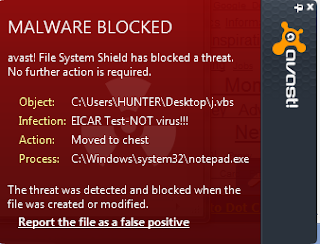
.jpg)














.jpg)
.jpg)


.jpg)